Updated Aug. 1, 2023
Nurses should check with their manager or employer to determine whether they need to enrol. Information on how to enrol can be found below. Note you will need both your PharmaNet ID and your BCCNM registration number to enrol—both are available in your BCCNM online services account (see below.)
- What is PRIME?
PRIME is on online application by which healthcare professionals and healthcare sites apply to the Ministry of Health for permission to access PharmaNet.
Once you, as a healthcare professional, are approved to access PharmaNet, PRIME assigns you a Global PharmaNet ID (GPID). This permanent identifier will be attached to all of your PharmaNet transactions. This protects patient information, and your own.
In PRIME, you will share your approval email, which includes your GPID, with your PharmaNet administrator who will set you up with PharmaNet access.
- What is PharmaNet?
-
PharmaNet is a computer system that contains records of every prescription dispensed in a B.C. community pharmacy and other client medication and health information. It is owned and administered by the Ministry of Health. PharmaNet:
- allows health practitioners to use patient medication dispensing history to deliver care
- helps protect patients from drug interactions and dosage errors
- helps prevent accidental duplication of prescriptions and prescription fraud
Pharmacies, hospitals, health clinics, and other healthcare sites contract software vendors to use PharmaNet. You may know PharmaNet by the name of the software your workplace uses (e.g., Medinet, CareConnect or Cerner).
- Understanding the terminology
PharmaNet ID/Prescriber ID: This is a five-character (either all numeric or alpha-numeric) ID assigned by BCCNM that allows a nurse to be identified as an independent user of PharmaNet. BCCNM will include your unique PharmaNet ID in the email we to send you when it's your turn to enrol in PRIME. You can also find it in your BCCNM online account—see instructions below.
If you already had a five-digit ID for prescribing that is all numbers, and no letters (formerly known as College ID), you will continue to use this number. It is now called your PharmaNet ID. Note that new PharmaNet IDs assigned to nurses (NP, RN, RPN) after Sept. 1, 2022, are five-digit, alpha-numeric.
Registration ID: This is your unique identifying number associated with your BCCNM registration. You use this when you renew your registration, etc. and will also need it to enrol in PRIME. This is a number and may have any number of digits. When you are enroling in PRIME, you enter it in the field called "License Number from College".
- Your new PharmaNet ID
You have been assigned a PharmaNet ID for the purposes of PRIME enrolment and PharmaNet access. When it is your time to enrol, the college will email you and include this number (you can also find it in your BCCNM online account—see instructions below).
If you are a prescribing nurse and already have a Prescriber ID assigned by your college, it will become your PharmaNet ID. You will need this PharmaNet ID and your BCCNM registration ID (called "License Number" in PRIME) when you enrol.
- Where to find your PharmaNet ID—NPs, RNs and RPNs
Log into your online services account:
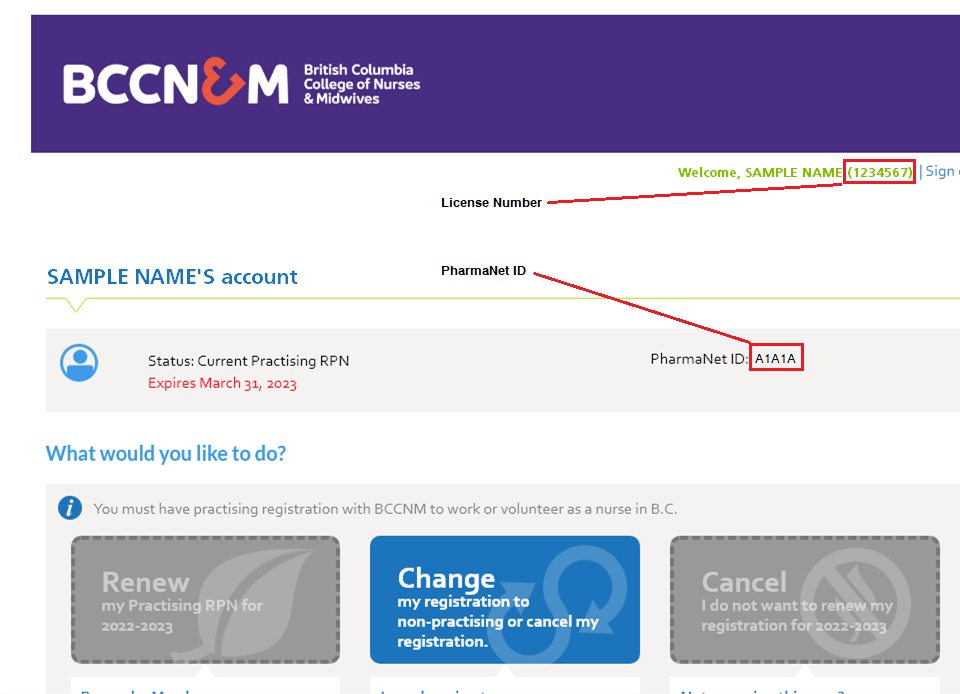
- Where to find your PharmaNet ID—LPNs
-
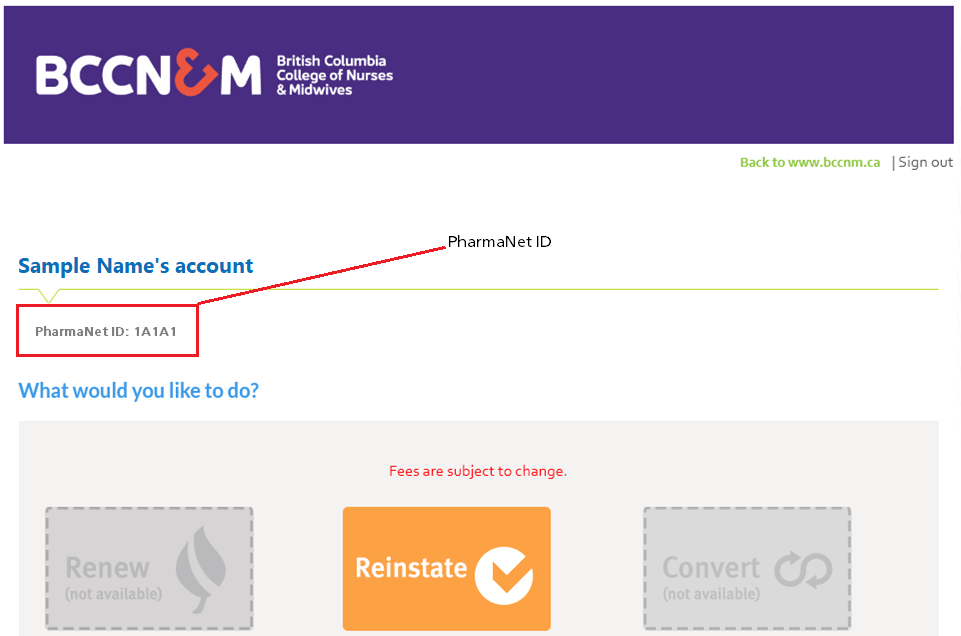
IF you also need to find your license number (Registration ID), click the 'Update my Personal Info' link at the bottom of the list of online services. This will take you to the screen below.
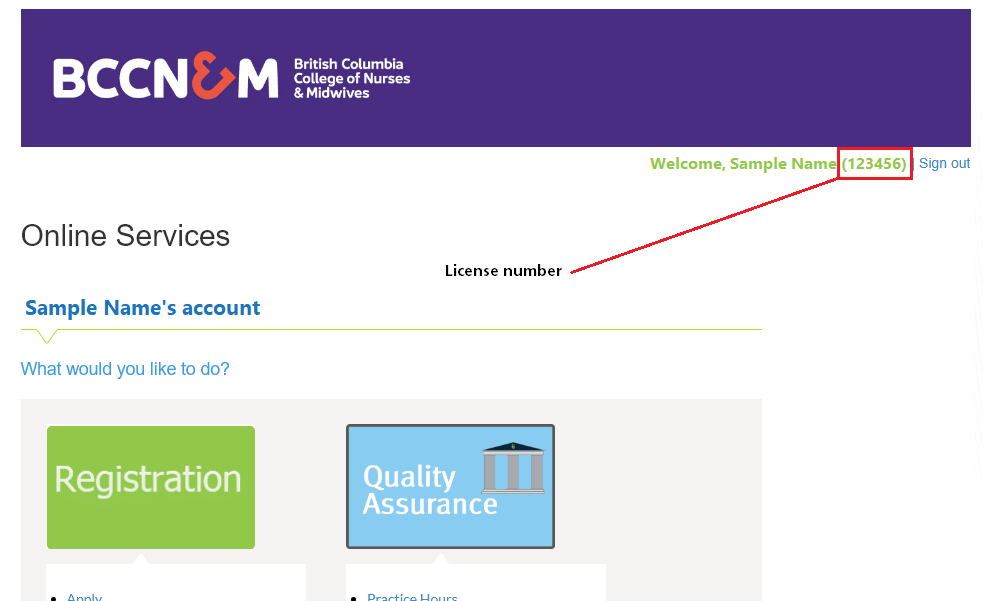
- What do I need to enrol?
Confirm with your employer that you need access to PharmaNet to care for patients in your current role(s).
Set up the
BC Services Card app. If you have the app already, make sure it is up to date.
Get the email address for the person in your workplace who sets up PharmaNet user accounts. After you accept the PharmaNet User Terms and Conditions in PRIME, you will enter this email address so your PRIME approval can be shared with them.
- You will receive an email from the college with your BCCNM Registration ID (License Number from College) and your PharmaNet ID when it is your time to enrol. In PRIME, you will enter the PharmaNet ID in the “PharmaNet ID" field. (See below) Note: If you are a prescribing nurse with a Prescriber ID assigned by your college, your PharmaNet ID is the same as your Prescriber ID.
The License Number from College field is different from the PharmaNet ID, which always has only five digits/letters. License number must contain your full BCCNM license number, including all digits.
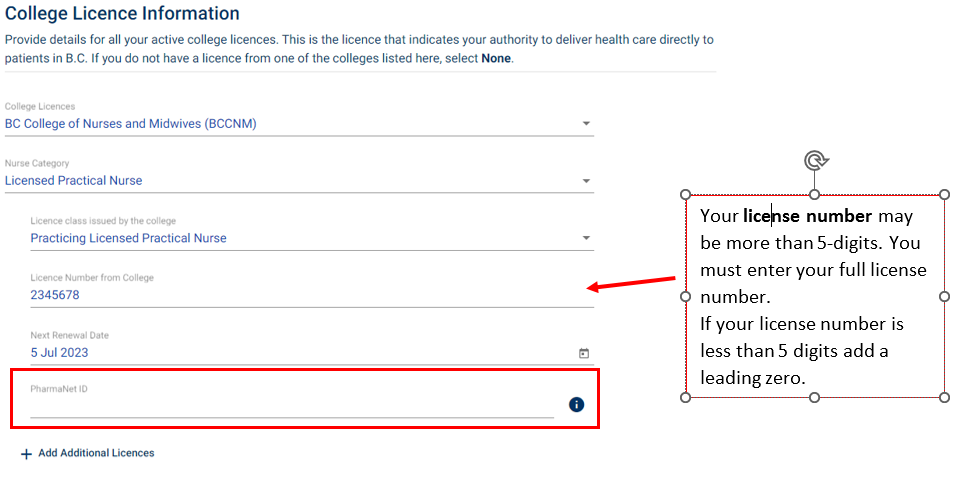
- Enrol in
PRIME. It should take no more than 10 minutes.
- I enrolled in PRIME but forgot to include my PharmaNet ID
If you enrolled without entering your PharmaNet ID please: log in to PRIME, enter your PharmaNet ID, sign the TOA, and reshare your approval email so you are set up correctly as an independent user in PharmaNet. Please double check O (the letter O) vs 0 (the number zero) in your PharmaNet ID when entering your information.
- I already enrolled in PRIME
- Return to
PRIME.
- Update your profile with your PharmaNet ID (if it is different from a Prescriber ID you entered previously) and submit.
- Review and accept new user terms of access for PharmaNet. This is necessary because all nurses are now recognized as independent PharmaNet users. This step is mandatory.
- Re-send your PRIME approval email, so that your local PharmaNet user profile(s) can be updated.
- I already access PharmaNet and am not enrolled in PRIME
Every PharmaNet user must enrol in PRIME to maintain PharmaNet access.
- I enrolled in PRIME but I didn't need to—what should I do?
- If you enrolled in PRIME and do not require access to PharmaNet (i.e., neither you nor someone acting on your behalf requires access to deliver patient care) then please log into your PRIME Profile, click on the absence management tab on the left-hand menu, enter a date in the end date field and click submit. You will otherwise continue to receive emails about enrolment from PRIME.
- I don't know if I need access to PharmaNet
Talk to your manager. They will let you know if you will need to consult patient profiles in PharmaNet to deliver patient care as part of your job. If not, you do not need to enrol in PRIME.
- Watch a webinar that walks you through the registration process
-